We are working to create a more sustainable school and part of this is, of course, promoting active travel and educating students on its benefits. To do this well we feel having a strong connection with our community (staff, students and families) will allow us to establish priorities and ensure we're focusing on areas that matter most and need the most attention.
One thing that has become clear when talking to students about sustainability is that they have SO many ideas about what we can do. While interviewing students about bike education sessions recently they were brimming with ideas to improve our existing "bike parking" zone and ways that we could make it more attractive for students to use. It was clear that we needed a way to collect this information so we could use it to inform planning.
And so, the idea of a suggestion box has been born. Of course, we could create a physical box that lives in a central location such as our canteen or library. But because of the size of our student population, the logistics of collecting responses, and the worry of the box going for a walk with precious suggestions inside (not to mention our commitment to reduce waste) - a digital suggestion box has been our way of addressing this.
So how did we do it?
We have established an account with an online survey creation website (we chose survey monkey) with a specialised gmail address unique to our committee. This is to ensure accessibility and flexibility. We want our student committee to be able to use it as required for new projects and initiatives and for our staff committee to be able to collect and analyse data. If we use a staff email unfortunately this would mean all the results are accessible by a single person due to privacy restrictions and would limit our ability to share the workload of managing suggestions and collating data.
Survey Monkey provides you a url link that students can use to complete their survey so collection online is easy, secure, and waste free. However, we found that it is a little complicated for students to remember the link with the random string of numbers and letters it generates. So, we created a simpler version by accessing an online url shortener. As we have been using basic accounts to keep costs down there were limited options, if you have paid access or existing software for this you may have more options. We chose bit.do because it allows customisation not just a shorter link. It also generates a QR code that can be put in the school newsletter to collect ideas from parents!
Our survey is very simple so that it doesn't deter students from sending through a suggestion. It is five questions only and will take around two minutes for a student to complete. If we need more information we can always go and speak directly with the student to clarify their ideas.
1. Name
2. Mentor (Year, class, form group etc)
3. What area does your suggestion relate to? (check boxes)
4. What is the problem you have identified? (comment box)
5. What are your suggestions to address this? (comment box)
We plan to involve our student committee to put posters around our existing bike racks and scooter racks so that we can target students who already use their wheels so we can improve infrastructure. We will also be displaying posters in high traffic areas such as our canteen so we can reach more students and will also reinforce this message through our student and staff daily notices.
In the next few weeks we will be completing our end of year Hands Up Survey which provides us a great opportunity to officially launch the suggestion box. We will be asking all students across the school to consider sending suggestions at this time. Collecting information in this way will help us refine our planning for the 2020 school year! Our next newsletter is also due for publication so we will trial our mobile friendly QR code. We look forward to sharing our results soon!

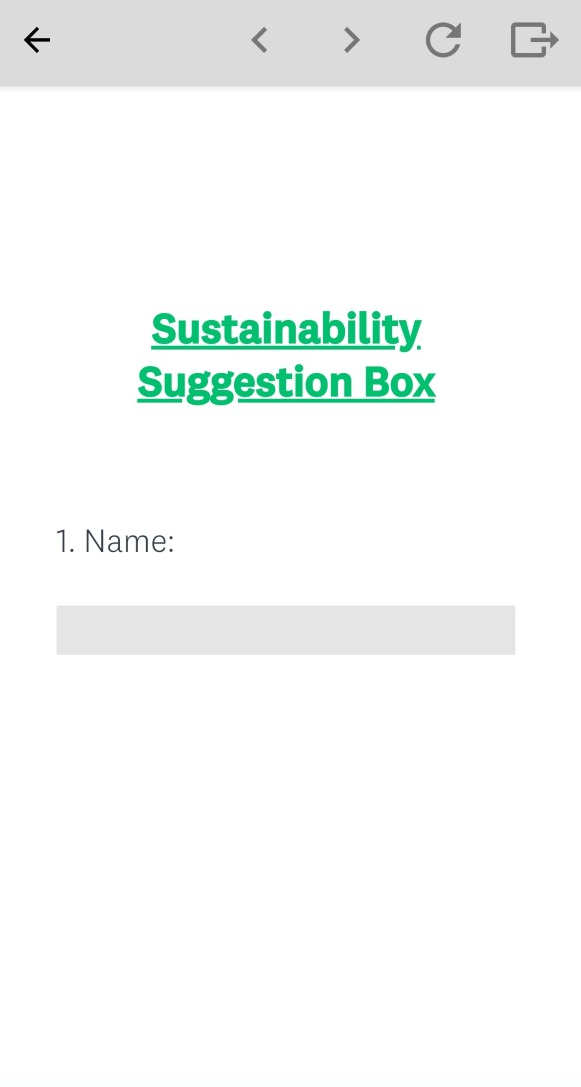
Discuss this story
1 Comments
Please login to comment
James (Your Move)
That is brilliant Sarah! Thanks so much for writing a "how-to" resource for us - the super helpful level of detail you provided has earned you 20 bonus points on top of the 15 points you earned for setting up the suggestion box.
Report comment