This is the first in a series of “Tips and tricks” posts where we’ll describe how to use the many tools on the Your Move website.
Recently, the Your Move team have been busy adding lots of new features to the website to make it quicker and easier to use the website. We haven’t had a chance to tell you about all these new features yet, so we thought given the current circumstances, this might be a good time to go through some of the major upgrades.
Earlier this year we deployed a raft of enhancements to speed up the website. Users will notice a sizable speed bump on our public facing pages such as the Homepage, Schools, Workplaces and Community pages. Our regular users who log in will notice the biggest improvements on the Dashboard, Activities and Stories pages. Don’t worry, were planning to do more speed enhancements soon!
Late last year saw the deployment of a series of major upgrades to the website. One of the big upgrades was the addition of ‘Pagination’ across the website (those clickable page numbers at the bottom of a page – see screenshot below). We’ve implemented pagination on the Dashboard, Resources page, Stories page, Things to do, and on the Local Government Data Centre.
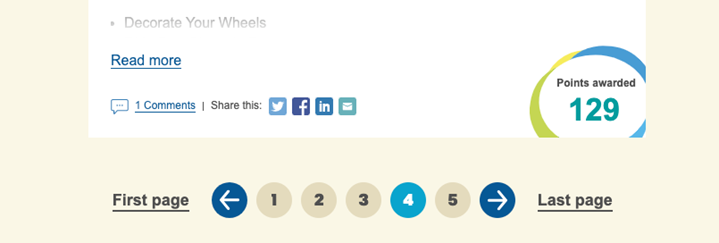
We also significantly upgraded the website’s search functionality.
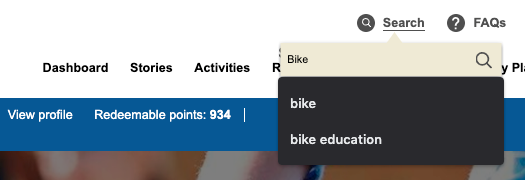
First we improved the ‘basic search’ (found up the top of each page) to add a loading spinner on submitting a search query. Once you search for something, weve grouped results by ‘content type’ in the following order:
- Organisation
- Resource
- Story
- Things to do
- Rewards shop items & grants
- Other pages.
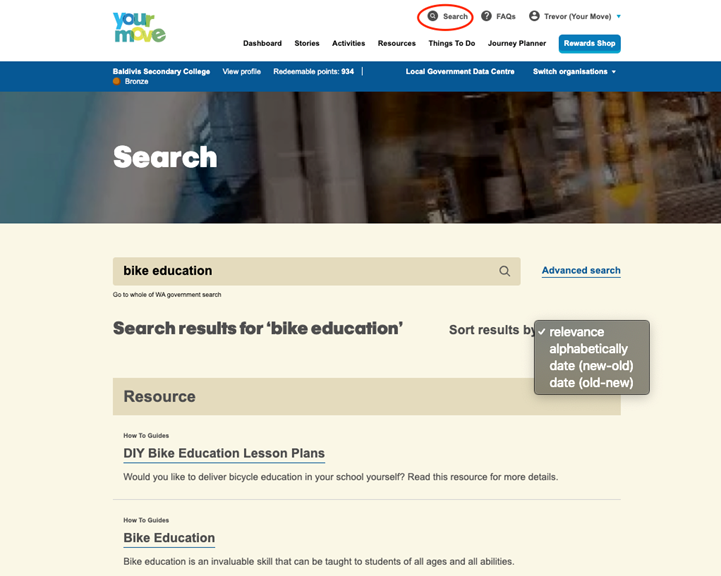
We also added the ability to sort by ‘Relevance’, ‘Alphabetically’, ‘Date’ (new-old), ‘Date’ (old-new). By default we show three results for each ‘content type’, but if you want to see more, just click the ‘View more’ button under each content type.
Next we added an ‘Advanced search’ feature, with the ability to filter results by ‘Organisation’, ‘Audience type’, ‘Resource category’, ‘Story category’, ‘Activity’, ‘Rewards or Grants’ and the ability to search for something created between a certain date range.
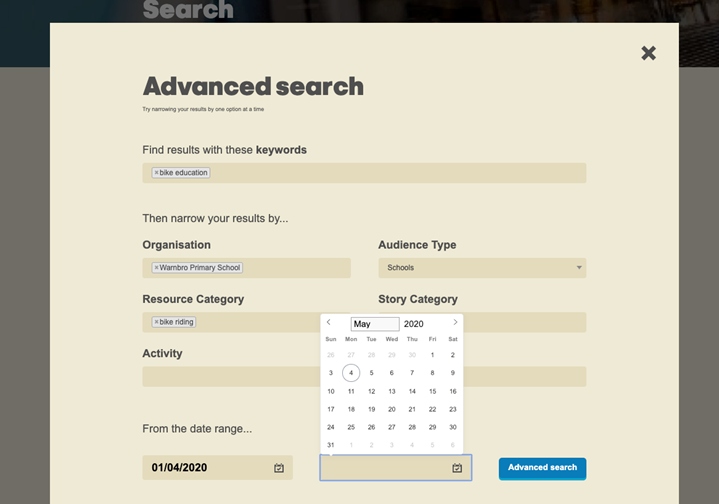
On the ‘Resources’ page, we added a search box, based on the most relevant result to you. You can sort results alphabetically, date (new to old) or date (old to new). Speaking of resources we also added the ability to feature certain resources and they can now be tagged across multiple categories, which will make it much easier to find the resource that you’re looking for.
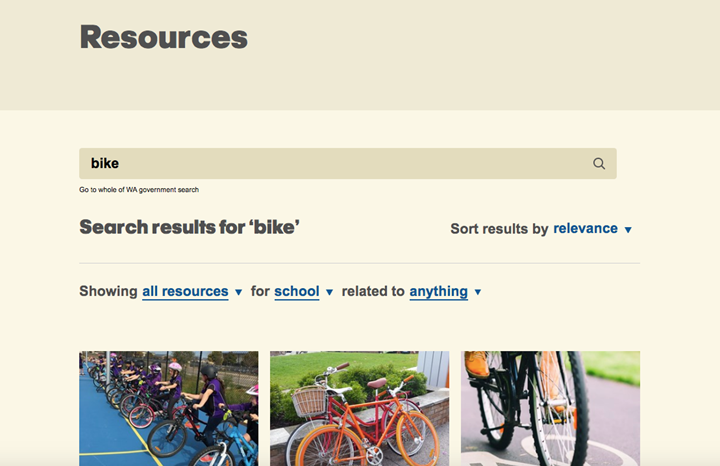
Finally we upgraded our Journey Planner to add a date and time picker so you can plan a public transport, walking or bike journey on any day at any time. We also added a ‘Plan journey’ button and various mobile device tweaks. We also re-designed it so that when you click on a Things to do event or on a placemark in the Journey Planner, the ‘arrive by’ time will be pre populated based on the event time. Pretty cool huh?
Lastly, we implemented more accurate behaviour change calculations across the various reports on the website based on the ‘Odds Ratio’ formula. (see FAQ’s for more technical details on that).
If you’d like to really geek out, click here for a detailed version history of all the updates, bug fixes and website upgrades we’ve ever done.
Cheers
The Your Move team
Discuss this story
0 Comments
Please login to comment