About the Your Move Journey Planner
The Your Move Journey Planner (powered by SkedGo) combines cutting-edge, technology with open-source data to revolutionise the way you plan to move around your local area. Our new improved Journey Planner now offers you a seamless, multimodal, personalised trip planning experience on your device of choice.
The multi-modal Your Move Journey Planner uses the TripGo platform, produced by mobility technology company Skedgo, to help you find more ways to get from A to B. You can use any combination of local public transport (bus, train, ferry) with private and other transport modes such walking, bike riding, car, taxi, or even motorbike.
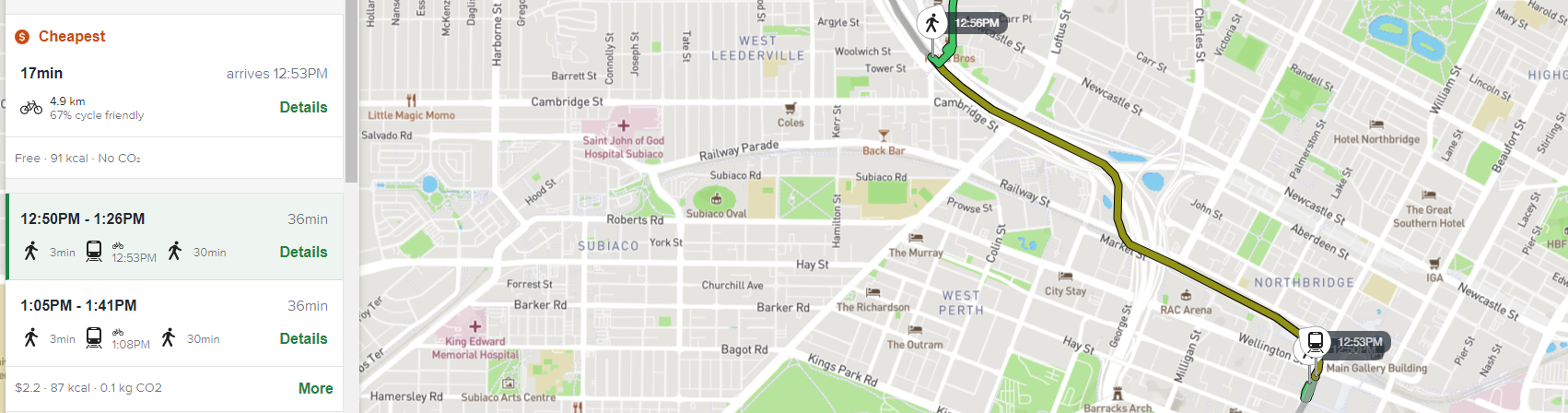
This award winning web-based trip planning technology delivers information on predicted departure and arrival times, GPS based locations of public transport stops and routes and indicative pricing to provide you with a complete journey planning experience.
You can adjust your user settings to prioritise saving money, saving time, helping the environment, for more convenience or to get more exercise. You can also make it remember your favourite places and even prioritise active travel or public transport over the car.
Step by step instructions:
1 - Enter your starting point and destination
Plan your journey by entering into the fields on the Journey Planner:
- The starting point where you’re leaving from. You can choose either your current location or an address you define, and;
- The destination that you want to go to. Note that its automatically set at Leave Now, but you can select to leave at another date and time, or arrive at a certain date and time.
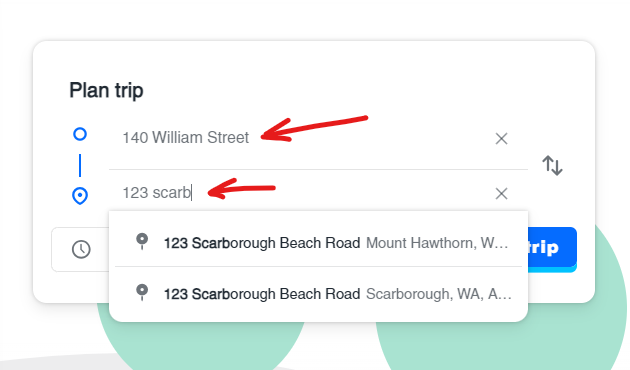
2 - Choose which transport modes to include
Next, set which transport modes you want to include in your journey plan by clicking the Transport options button to choose from walking, bike riding, train, bus, taxi, ferry, car or the best combination of all. It’s your choice! The ones 'greyed out' wont be included in your journey plan.
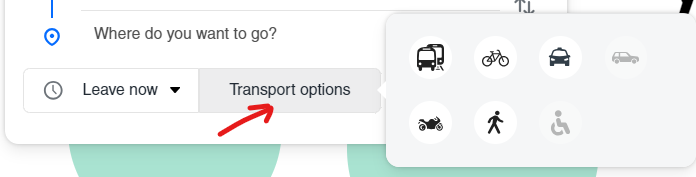
3 - Personalise the results based on your priorities
Finally, you can filter the results by the things you most value. You can choose to prioritise the fastest journey, the cheapest, the healthiest option or the most sustainable transport choice, saving you time, money or the planet. You can also save your preferences, making it easier and quicker next time.
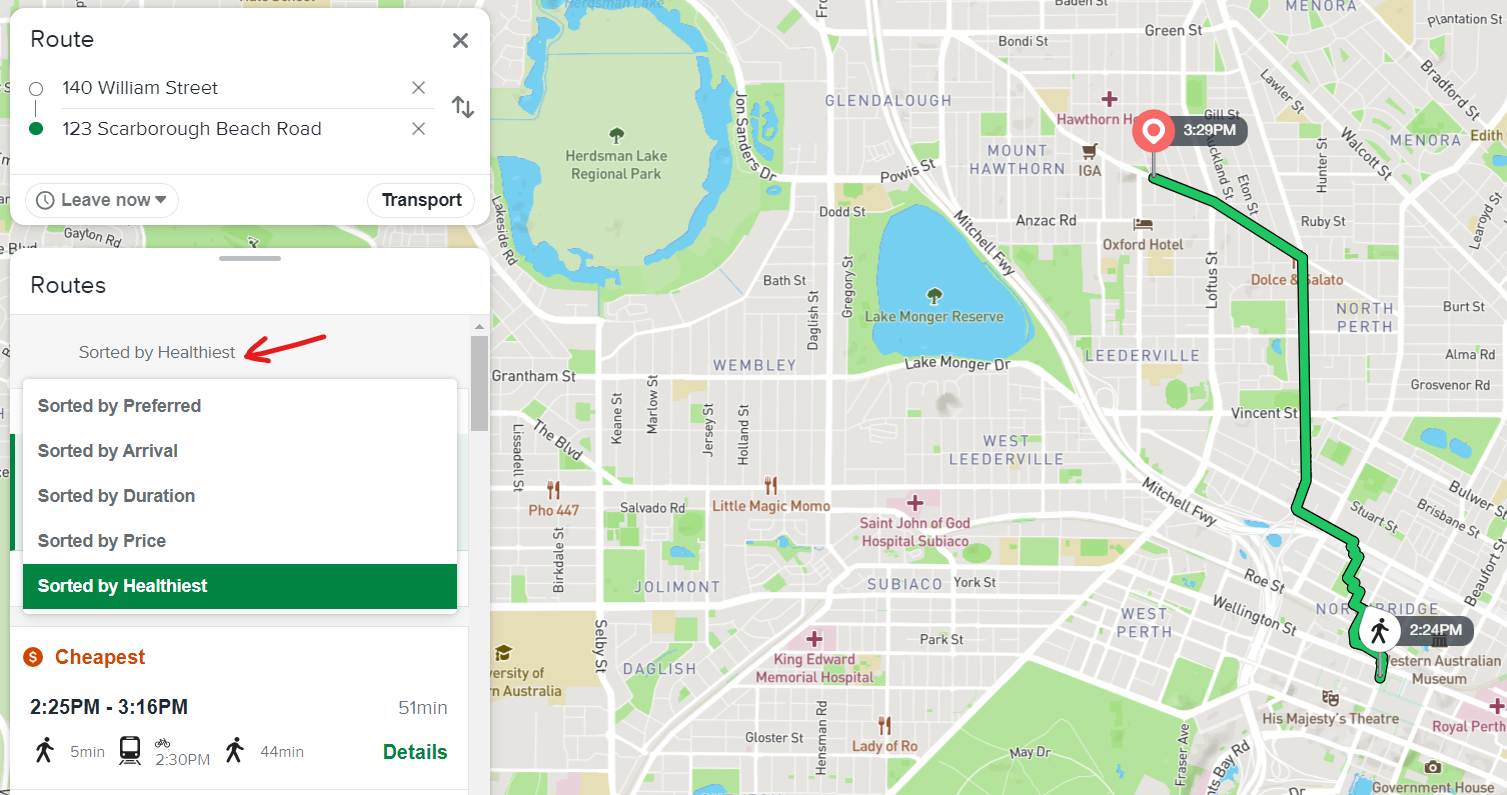
Frequently Asked Questions
The bike route data for the Your Move Journey Planner (powered by Skedgo) comes from the open-source system Open Street Maps (OSM).
Open Street Maps is a crowdsourced platform, in that any member of the public (or local governments or state government departments) can go in there and suggest updates.
Once suggestions are submitted to OSM, they will either accept the changes or reject them. The changes then flow through to Skedgo, to their TripGo app and then to the Your Move Journey Planner.
The way the tagging of roads and paths in OSM works is detailed here: https://wiki.openstreetmap.org/wiki/Bicycle AND https://wiki.openstreetmap.org/wiki/Key:bicycle
The bike route data for the Your Move Journey Planner (powered by Skedgo) comes from the open-source system Open Street Maps (OSM).
The general public are welcome to make suggested changes directly to Open Street Maps themselves if they see issues with the network. Skedgo will endeavour to incorporate them into the trip planner in a timely manner.
Alternatively, reports can also be sent to the Department of Transport (DOT) for inclusion in a future data provision to OSM.
When you have planned a bike journey, you will see your route depicted with a dotted line, along with lots of blue lines on the map to describe the footpath and shared path network that is currently added to OSM. The small blue dots on the map refer to bike rack locations.
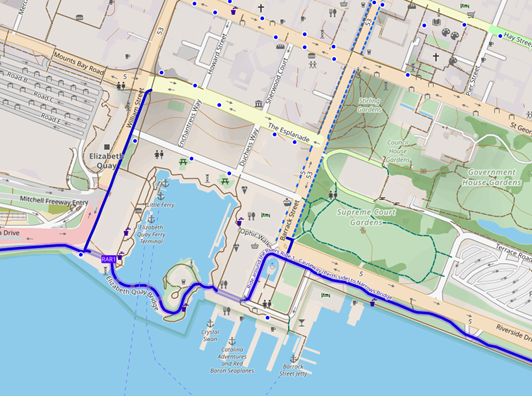
When you plan a bike journey and click on the ‘Details’ option, you are provided with an indicative breakdown of the types of infrastructure that your planned journey may comprise. This includes ‘cycle lanes’, ‘cycle network’ (footpaths and shared paths) and infrastructure that is ‘designated for cyclists’ (footpaths, shared paths and high quality shared paths.
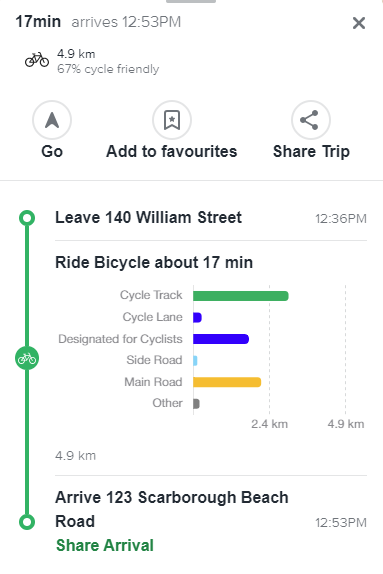
This data is sourced from OSM, and the tags are attached to each “waypoint” along the route”. Here is an example of bicycle tags. https://wiki.openstreetmap.org/wiki/Bicycle_tags_map
Transperth provide this data through the freely available ‘General Transit Feed Specification’ (GTFS). For real-time data around where your train or bus is currently located along your planned route, please download the Transperth App
To learn more about how we calculate CO2 (i.e. the carbon emissions), please refer to the information sheet provided by Skedgo on this link
To learn more about how we calories used in a journey option, please refer to the information sheet provided by Skedgo on this link
This data is provided through the GTFS data feed provided by Transperth
For fuel costs, Skedgo uses a calculation using the cost per kilometre which has two components:
- Fuel cost per km
- Vehicle maintenance per km cost:
The fuel cost is set at AUD 1.69 per litre or USD 1.13 per litre and this value was collected from the Global Petrol Prices website in 2024.
https://www.globalpetrolprices.com/Australia/gasoline_prices/
The vehicle maintenance cost is set at $0.66 per km* for Australia and the data was collected from RAC - Royal Automobile Club of WA
*Note: These vehicle maintenance values were last updated in 2023:
Taxi information is derived from from http://www.transport.wa.gov.au/taxis/taxi-fares.asp
Metropolitan taxi fares - Effective from 3 May 2024 (GST inclusive)
Tariff 1 - Monday to Friday, 6am to 6pm
Flagfall $5.40
Distance rate $2.13 per km
Waiting time $61.00 per hour
Tariff 2 - Monday to Friday, 6pm to 6am. Friday 6pm to Monday 6am. All day public holidays
Flagfall $7.70
Distance rate $2.13 per km
Waiting time $61.00 per hour
This is sorting based on your preferences that can be set in the webapp. Click on the ‘hamburger’ menu in the top left - Profile - Priorities.
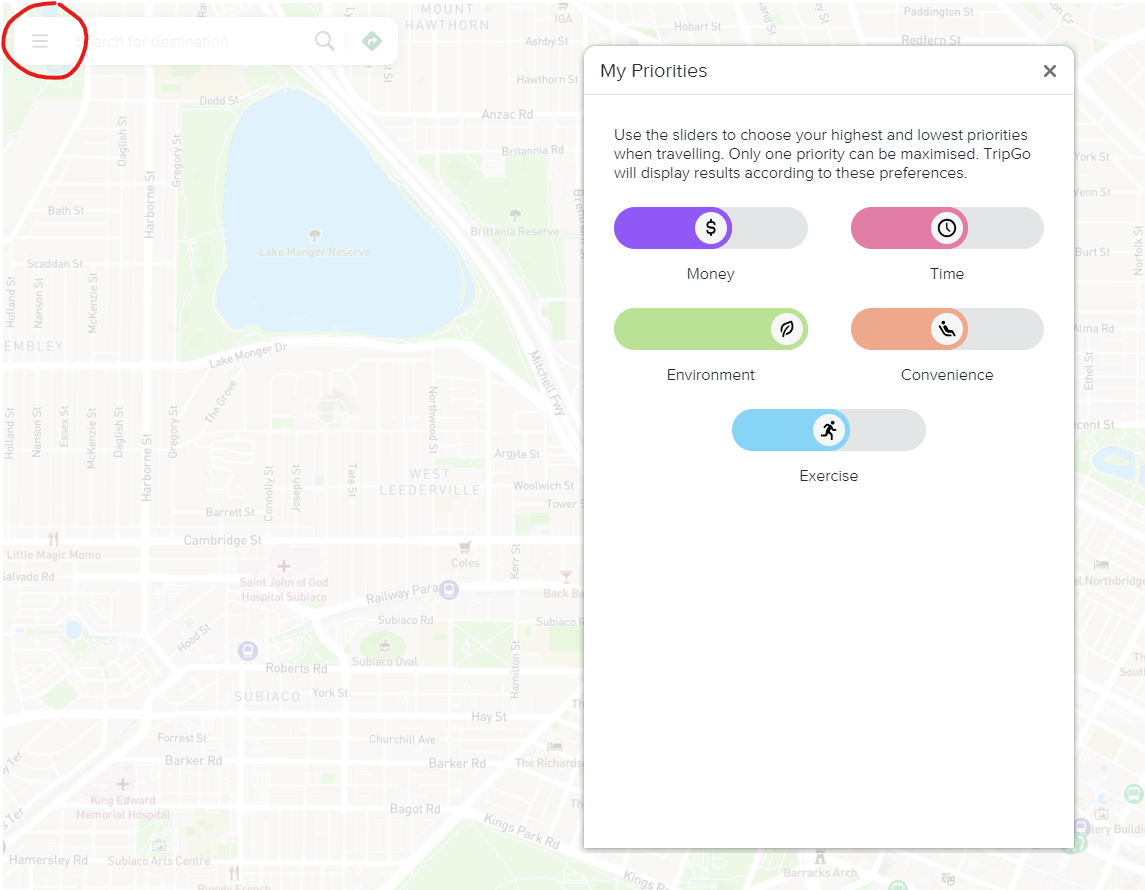
You can put the environment slider in the screenshot to the highest setting.
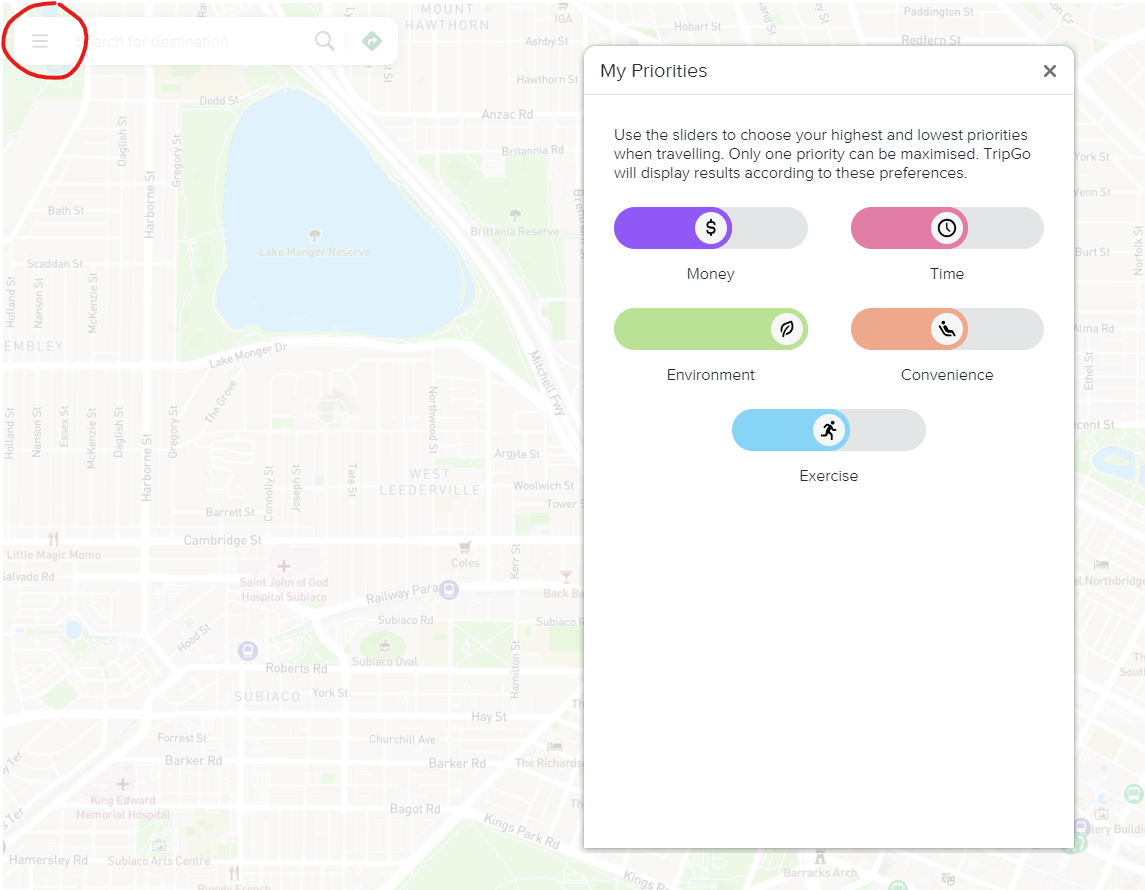
Some other jurisdictions have added Rideshare or eScooter hire locations to their TripGo data, and while this data may be integrated at a later date, however at this stage there are no plans to add this data to the Your Move Journey Planner (powered by Skedgo).