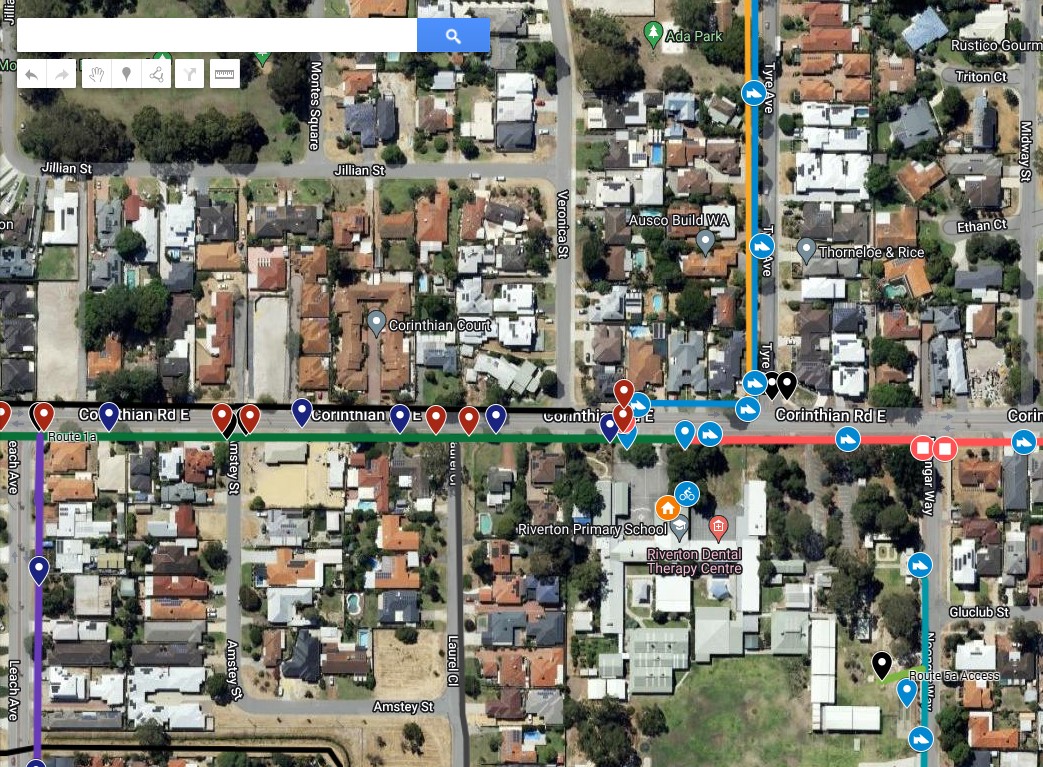How to create a Google My Map
Interactive, collaborative maps are a great way to identify and share key locations, routes to school or features of a local area around a school, workplace or in your local community. One of the easiest, but most powerful tools that exists to create interactive maps is the ‘Google My Map’ tool.
This downloadable how to guide shows you how to create an interactive 'Google My Map', then add data to it and then how to share it with others.